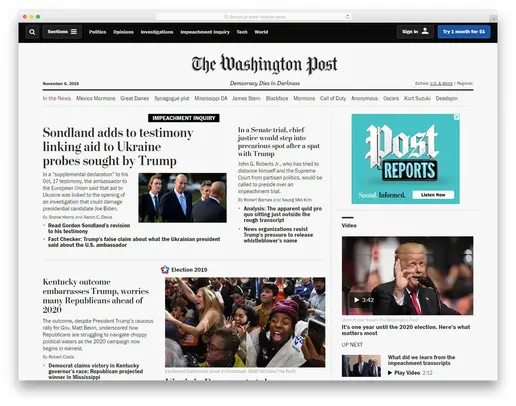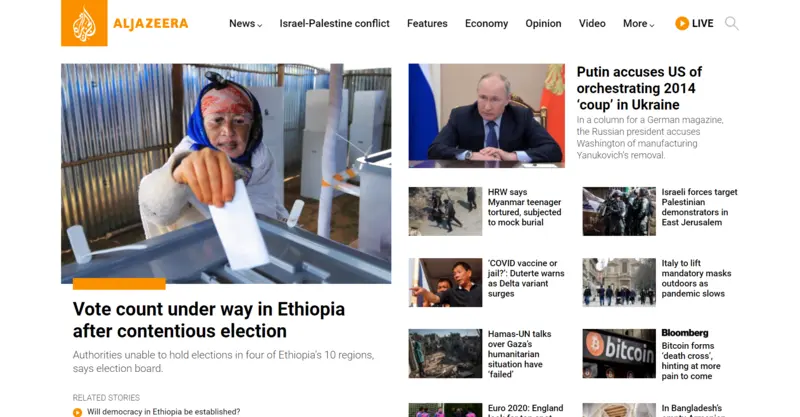UI UX Web & Mobile App
Module Brief
Your task is to create a user-centric interface and experience that addresses the needs and preferences of your target audience within the chosen industry. The design should prioritise usability, accessibility, and engagement while adhering to industry standards and best practices.
Project 1: Mobile App
How i get this project
It was around a few months back that I started exploring for a live project, I came across my Senior who is Graduated and is running his own business, so we discussed working together on a website redesigning. It didn't work out when we had a detailed discussion due to time constraints and availability.
After a few more months of reaching out and dropping messages to connections on LinkedIn, luckily I found a person working with a design firm, looking for a UI/UX Designer for his Client. Due to low budget, he want me to work in based on my portfolio. I too felt it was a great opportunity to design a UI for a mobile app that is going to be launched by a client that will upgrade my both experience and portfolio.
We discussed the project and I found the idea really interesting and connective. So I decided to discuss in detail with the client and noting down all in the design brief template taught last semester.
Design Brief:

Competitor Study
Competitor 1 : Rapido

Pros & Cons
-
Rapido often offers competitive pricing compared to traditional taxi services, making it more affordable for users.
-
The app's efficient matching algorithm connects users with nearby riders swiftly, reducing waiting times.
-
Users can easily hail a ride from their smartphones, eliminating the need to wait on the street or call for a taxi.
-
Rapido allows cashless transactions through various payment methods, adding to the convenience and security of users.
-
The service operates in many cities, providing users with access to transportation even in areas where traditional taxis might be scarce.
-
Despite its expansion, Rapido may not be available in all areas, limiting its usefulness for some users.
-
Like other ride-hailing apps, Rapido requires a stable internet connection for booking rides, which could be a limitation in areas with poor connectivity.
-
During peak hours or high-demand periods, Rapido may implement surge pricing, resulting in higher fares for users.
-
While Rapido claims to vet its drivers, safety concerns regarding the reliability and conduct of drivers persist, as with any ride-hailing service.
-
Some users may find the app interface unintuitive or encounter glitches during the booking process, affecting their overall experience.
Competitor 2 : Ola

Pros & Cons
-
Ola operates in numerous cities across India and has expanded internationally, making it accessible to a large user base.
-
Ola offers various ride options, including Ola Micro, Mini, Prime, Auto, and even luxury cars, catering to different budget and comfort preferences.
-
The app has a user-friendly interface that makes booking a ride quick and simple, even for first-time users.
-
Ola supports multiple payment methods, including credit/debit cards, digital wallets, and cash, providing flexibility and convenience.
-
Ola includes several safety features, such as an SOS button, ride tracking, and driver verification processes, to enhance passenger safety.
-
Ola frequently offers discounts, promo codes, and special deals, making rides more affordable for users.
-
Ola provides customer support through the app, helping resolve issues related to rides, payments, and more.
-
During peak hours or high-demand periods, Ola implements surge pricing, leading to significantly higher fares.
-
Users often report issues with drivers canceling rides after accepting bookings, which can be frustrating and inconvenient.
-
The quality of service can vary based on the driver, vehicle condition, and other factors, leading to an inconsistent user experience.
-
Like all ride-hailing apps, Ola requires an internet connection to book rides, which can be a limitation in areas with poor connectivity.
-
As with any app that tracks user location, there are potential privacy concerns regarding how data is collected, stored, and used.
-
Ola's services are primarily focused on urban and suburban areas, making it less accessible to users in rural regions.
Competitor 3 : Uber

Pros & Cons
-
Uber operates in many countries and cities worldwide, making it accessible to users almost anywhere.
-
Uber provides a range of ride options, including UberX, UberPOOL, UberBLACK, and UberXL, catering to different budgets and group sizes.
-
The app's user-friendly interface allows for easy booking, tracking, and payment of rides, making the process seamless.
-
Uber supports various payment methods, including credit/debit cards, PayPal, and digital wallets, allowing for easy and secure cashless payments.
-
Uber includes safety features like real-time ride tracking, driver background checks, and an emergency assistance button, enhancing passenger safety.
-
Uber often provides discounts, promo codes, and special offers, helping users save money on rides.
-
The app shows estimated fares before booking, giving users a clear idea of ride costs upfront.
-
Uber's driver rating system helps maintain service quality by allowing passengers to rate their drivers, encouraging better service.
-
During high-demand periods or peak hours, Uber implements surge pricing, significantly increasing fares.
-
Users frequently report issues with drivers canceling rides after accepting bookings, causing inconvenience and delays.
-
The quality of rides can vary based on the driver, vehicle condition, and other factors, leading to an inconsistent experience.
-
As with any app that tracks user location and collects data, there are potential privacy concerns regarding data security and usage.
-
Uber requires a stable internet connection for booking and tracking rides, which can be a limitation in areas with poor connectivity.
-
Uber's services are primarily focused on urban areas, making it less accessible for users in rural regions.
-
Some drivers express concerns about earnings and commission rates, which can affect their motivation and service quality.
Competitor 4 : Namma Yatri

Pros & Cons
-
Namma Yatri is designed to cater specifically to the local population, understanding regional transportation needs better. It often enjoys strong community support due to its local roots.
-
Compared to other ride-hailing services, Namma Yatri is known for its competitive pricing, often providing more cost-effective transportation options.
-
Users can directly communicate with drivers, which can lead to better service and understanding of local routes.
-
Namma Yatri supports multiple payment methods, including cash, credit/debit cards, and digital wallets, offering flexibility for users.
-
The app includes essential safety features such as ride tracking, driver verification, and emergency contact options, enhancing passenger security.
-
The app generally has an easy-to-use interface, making it simple for users to book rides quickly.
-
Namma Yatri's services are often restricted to specific cities or regions, limiting its accessibility for users in other areas.
-
Compared to larger services like Uber and Ola, Namma Yatri usually has a smaller fleet of vehicles, which can result in longer wait times during peak hours or in less densely populated areas.
-
Users have reported issues with driver availability and instances of drivers canceling rides after accepting them, which can be frustrating and inconvenient.
-
The quality of service can vary widely depending on the driver and vehicle, leading to inconsistent user experiences.
-
Like other ride-hailing apps, Namma Yatri requires a stable internet connection to book and track rides, which can be a limitation in areas with poor connectivity.
-
As a more localized and possibly newer service, Namma Yatri may lack some of the advanced features and extensive support infrastructure found in more established ride-hailing apps.
Survey
Overview
This survey aims to evaluate the user experience (UX) of four popular ride-hailing apps: Rapido, Ola, Uber, and Nammayatri. Participants were asked to perform a series of tasks on their mobile devices using these apps. The survey observed user interactions, identified pain points, and gathered feedback to improve app usability.
The survey included a diverse group of individuals who regularly use ride-hailing apps. Each participant was asked to open the respective apps on their smartphones and complete a series of tasks.
Tasks and Observations
1.Book a Ride
Task: Navigate through the app to book a ride from your current location to a specified destination.
Observation: Monitored the ease of locating the booking feature, the clarity of the booking process, and any difficulties faced.
Feedback: Users highlighted issues such as unclear buttons, confusing layout, and lengthy booking processes.
2.Cancel a Ride
Task: After booking a ride, attempt to cancel it.
Observation: Observed the steps taken to cancel a ride and any error messages or confirmation prompts.
Feedback: Some users found it challenging to locate the cancellation option or faced delays in processing cancellations.
3.Locate the Rewards Section
Task: Find the rewards or offers section within the app.
Observation: Noted where users' fingers hovered and the paths taken to find this section.
Feedback: Participants reported difficulty in finding the rewards section, suggesting it was either hidden or not prominently displayed.
4.Rebook the Last Ride
Task: Try to rebook the last ride you took using the app.
Observation: Checked if there was an easy way to access ride history and rebook previous trips.
Feedback: Many users were unable to find a quick rebook option, indicating a need for a more intuitive history feature.
5.Check Ride Fare Estimates
Task: Find and compare fare estimates for different types of rides (e.g., bike, car, shared).
Observation: Evaluated how easily users could access and compare fare information.
Feedback: Some users mentioned that fare estimates were not easily accessible or clear.
6.Contact Customer Support
Task: Locate and use the customer support feature to ask a question or report an issue.
Observation: Assessed how straightforward it was to find and use the support feature.
Feedback: Users expressed frustration with complicated support systems and delayed responses.
7.Rate a Driver
Task: After a ride, navigate to the rating section and rate your driver.
Observation: Observed the process and ease of rating a driver post-ride.
Feedback: Some users found the rating process cumbersome or buried under other options.
8.Share Ride Details
Task: Share your ride details with a contact.
Observation: Evaluated how easily users could share their ride information.
Feedback: Participants preferred apps with a simple, one-click share feature.
The survey revealed several areas where ride-hailing apps can improve their user experience. Key takeaways include the need for intuitive navigation, prominent display of important features like rewards and support, and streamlined processes for booking, cancelling, and rebooking rides. Enhancing these aspects can significantly improve user satisfaction and loyalty.
User Persona




User Journey Map




Choosed for the app
Possible Brand Names
01.
Nexmove
02.
SwiftSavaari
03.
ChennaiChariot
04.
MobiMiles
05.
VahanVista
Brand Name Selected
Nexmove
Logo Design Brief:

Collaborative Competition
I recently organized a logo design competition in collaboration with the talented M.Voc students at my college. With a detailed logo brief in hand, I challenged these students to create a design that captured the essence of my app. The competition was filled with inspiring and creative designs, but one student's work truly stood out. Their creation perfectly encapsulated the spirit of my app.
To show my appreciation for this outstanding contribution, I am thrilled to present the student with a certificate from the client, acknowledging their remarkable talent and invaluable work. This collaboration not only produced a stunning logo but also fostered a sense of camaraderie and excellence within our creative community.

Logo Submitted

Logo Selected

Colour Schemes

The colour theme was picked from the Chennai autorickshaws


Final Logo
Made the Changes in Logo & Font as per client request.
Low Fidelity Wireframe

UI Elements

High Fidelity Wireframe

Paper Prototype
User Feedback
Mockup
Project 2: Website
How i get this project
I keep on working on freelance projects. This is one that I got a few months back where the person was a PG student looking out for someone to design a live website for his project. Last semester I had already worked with Wix Template so at the back of my mind , I felt that I can do it.
Also it was a paid project, so I accepted it.
Based on our Google Meet discussion, I designed a Project Brief for myself to work on keeping each specifications and possibility in mind.
Design Brief:

Important Specification

Wix Account Creation
Client Discussion
Why do you need a UI UX designer for your website ?
As I have never worked on Wix and they need a proper working website for my portfolio, henceforth I thought of taking help of UI UX Designer.
Why did you approach a student for this project ?
Student think in terms of proper outcome as per the instructions, since you have already studied the basics, so it will be easy for you to design the website as per the specifications provided in the document.
Are we following a design theme or shall I work as per my own thoughts?
I have thought of all graphic illustrations to be in the blue theme and the same has to be followed for the website design theme.
Inspiration
Graphical Representation

Duration of Project